
Course Requirements for "The Complete WordPress Website Course":
Unlock the power of WordPress and learn to create stunning, professional websites with ease! Whether you're a complete beginner or looking to refine your skills, this comprehensive course will guide you through every step of building, customizing, and managing WordPress websites.
WordPress powers over 40% of websites globally, making it an essential skill for aspiring web developers, entrepreneurs, freelancers, and small business owners. By the end of this course, you’ll have the confidence to launch your own website, create projects for clients, or start your online business!
Join "The Complete WordPress Website Course" today and take the first step toward becoming a WordPress expert!
Course Outcomes: "The Complete WordPress Website Course"
By the end of this course, you will:
Build Professional Websites – Create fully functional and visually appealing websites using WordPress, even without prior coding experience.
Customize Websites with Ease – Modify themes, layouts, and functionality to match your unique vision or client requirements.
Master WordPress Tools – Confidently use plugins, page builders, and widgets to enhance your site’s design and performance.
Launch E-Commerce Stores – Set up and manage an online store using WooCommerce, including product listings, payment gateways, and shipping options.
Optimize for SEO – Implement basic search engine optimization techniques to improve your website's visibility and ranking on Google.
Ensure Website Security – Protect your site from threats by learning essential maintenance and backup strategies.
Develop Mobile-Friendly Designs – Build responsive websites that look great on all devices, from desktops to smartphones.
Start a Freelance Career or Online Business – Use your new skills to start taking on web development projects or launch your own website-based business.
Confidently Manage Websites – Handle updates, troubleshoot issues, and ensure smooth website performance.
Create a Portfolio Website – Showcase your skills and projects through a personalized portfolio site.
What is Domain & Hosting & its types
How To Buy Domain Name
How to buy hosting part 1
how to buy hosting part 2
How to Buy Hosting part 2 1-2
How to Integrate Domain and Hosting if They Are from Different Providers
How to Install Wordpress From Cpanel
Wordpress Dashboard OverviewHow to Install Theme and its uses
Concepts of column in ElementorConcepts of column in Elementor
Concepts of Elements in Elementor
Concepts of Section in Elementor2
Concepts Of Shipping Zones in Woocommerce
Concepts of using Elementor Concepts of Section in Elementor
Elementor using Button & Dual Button Element
Elementor using Count Down Element
Elementor using Counter Element
Elementor using Dual Heading Element
Elementor using Forms Element
Elementor using Heading & Dual Heading Element
Elementor using Icon list Element
Elementor using Image carousel Element
Elementor using Inner section Element
Elementor using Menu Element
Elementor using Progress Bar Element
Elementor using Testimonials Element
Elementor using Text Editor Element
Elementor using Video Element
Essentials Addons using Creative Button Element
Essentials Addons using Fancy Text Element
Essentials Addons using Featured List Element
Essentials Addons using Filterable Gallery Element
Essentials Addons using Flip Box Element
Essentials Addons using Image accordion Element
Essentials Addons using Infobox Element
Essentials Addons using Pricing Table Element
Essentials Addons using Progress Bar Element
How to add coupon in Woocommerce
How to add More Orders Status in Woocommerce
How to add or Remove Field From Checkout Page in Woocommerce
How to Create a Complete Ecommerce Website using Elementor part 1
How to Create a Complete Ecommerce Website using Elementor part 2
How to Create a Complete Ecommerce Website using Elementor part3
How to Create a Complete Ecommerce Website using Elementor part4
How to Create a Complete Ecommerce Website using Elementor part5
How to Create a Complete Service based Website using Elementor (part 1)
How to Create a Complete Service based Website using Elementor part2
How to Create a Complete Service based Website using Elementor part3
How to Create a Complete Service based Website using Elementor part4
How to Create a Complete Service based Website using Elementor part5
How to Create a Form
How to Design a Footer using Elementor
How to Design a Header using Elementor
How to Design a page with classic Editor
How to Design a page with With Elementor
How to Install Elementor Page Builder for WordPress
How to Install SSL Certificate on your domain
How to make a wishlist page and how to add a wishlist working button
How to make it Live all the Woocommerce related Things
How to make Unique slider for header area using Prime Slider
How to Show products on Elementor Designed pages
How to upload a Simple Product
How to upload variable Products
How to use Variation Swatches
To avoid hacking, how can you modify your login URL
What is Post & pages in Wordpress
What is Product attributes & variation how to create
What is Users in Wordpress
What is Woocommerce in Wordpress & its Uses
Woocommerce Pages Setup
Woocommerce payments Gateways Setups
Woocommerce Setting
Wordpress Settings
Wordpress Theme Customizer Part 1
Wordpress Theme Customizer Part 2
Wordpress Theme Customizer Part 3
Administrator
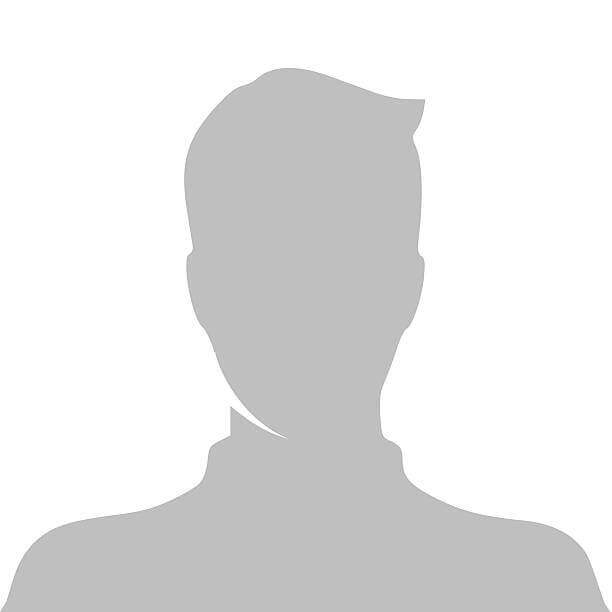
Lorem Ipsum is simply dummy text of the printing and typesetting industry. Lorem Ipsum has been the industry's standard dummy text ever since the 1500s, when an unknown printer took a galley of type and scrambled it to make a type specimen book.
Lorem Ipsum is simply dummy text of the printing and typesetting industry. Lorem Ipsum has been the industry's standard dummy text ever since the 1500s, when an unknown printer took a galley of type and scrambled it to make a type specimen book. It has survived not only five centuries, but also the leap into electronic typesetting, remaining essentially unchanged. It was popularised in the 1960s with the release of Letraset sheets containing Lorem Ipsum passages, and more recently with desktop publishing software like Aldus PageMaker including versions of Lorem Ipsum.
The Complete WordPress Website Course
No Review found